帮助中心 >
前面我们一起看了apache的编译安装,现在我们再花点时间看看Mysql编译安装
1.首先下载mysql源码包
[root@ebadu tmp]# wget http://downloads.mysql.com/archives/mysql-5.1/mysql-5.1.59.tar.gz #源码包请访问mysql官网进行下载,该链接仅供演示
2.创建组和用户:
[root@localhost tmp]# groupadd mysql
[root@localhost tmp]# useradd -g mysql mysql
3.解压
[[root@localhost tmp]# # tar xzf mysql-5.1.59.tar.gz #解压源码包,
[root@localhost tmp]# cd mysql-5.1.59 #进入mysql源码包目录
# # # 开始编译、安装
[[root@localhost mysql-5.1.59]# ./configure --prefix=/usr/local/mysql/ --localstatedir=/usr/local/mysql/data --without-debug --with-unix-socket-path=/tmp/mysql.sock --with-client-ldflags=-all-static --with-mysqld-ldflags=-all-static --enable-assembler --with-extra-charsets=gbk,gb2312,utf8 --with-pthread
#编译参数解释:
–prefix=/usr/local/mysql/:指定安装位置
–localstatedir=/usr/local/mysql/data:指定数据库文件位置
–without-debug:禁用调用模式
–with-unix-socket-path=/tmp/mysql.sock:指定sock文件位置
–with-client-ldflags=-all-static:
–with-mysqld-ldflags=-all-static:以纯静态方式编译服务端和客户端
–enable-assembler:使用一些字符函数的汇编版本
–with-extra-charsets=gbk,gb2312,utf8 :gbk,gb2312,utf8字符支持
–with-pthread:强制使用pthread库(posix线程库)
更多编译参数请执行./configure –help命令查看。
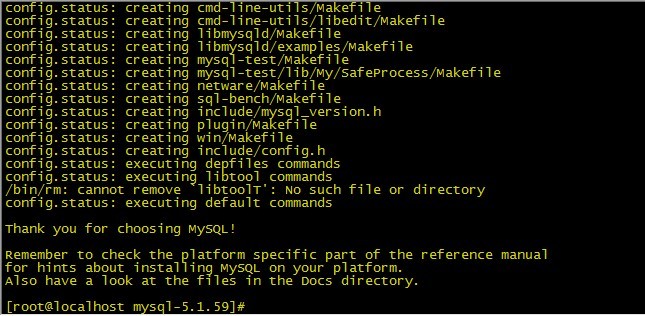
#开始编译安装mysql
[root@localhost mysql-5.1.59]# make && make install
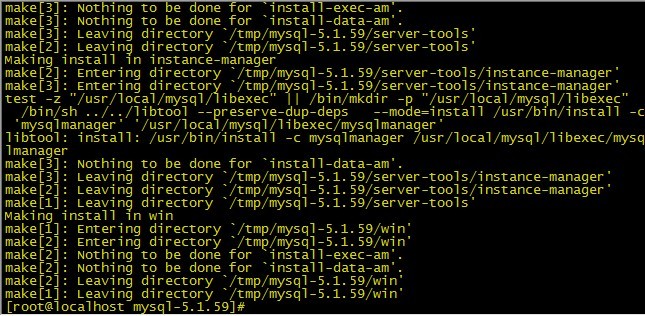
##编译完成,现在来修改配置文件:
[[root@localhost tmp]# # tar xzf mysql-5.1.59.tar.gz #解压源码包,
[root@localhost tmp]# cd mysql-5.1.59 #进入mysql源码包目录
# # # 开始编译、安装
[[root@localhost mysql-5.1.59]# ./configure --prefix=/usr/local/mysql/ --localstatedir=/usr/local/mysql/data --without-debug --with-unix-socket-path=/tmp/mysql.sock --with-client-ldflags=-all-static --with-mysqld-ldflags=-all-static --enable-assembler --with-extra-charsets=gbk,gb2312,utf8 --with-pthread
#编译参数解释:
–prefix=/usr/local/mysql/:指定安装位置
–localstatedir=/usr/local/mysql/data:指定数据库文件位置
–without-debug:禁用调用模式
–with-unix-socket-path=/tmp/mysql.sock:指定sock文件位置
–with-client-ldflags=-all-static:
–with-mysqld-ldflags=-all-static:以纯静态方式编译服务端和客户端
–enable-assembler:使用一些字符函数的汇编版本
–with-extra-charsets=gbk,gb2312,utf8 :gbk,gb2312,utf8字符支持
–with-pthread:强制使用pthread库(posix线程库)
更多编译参数请执行./configure –help命令查看。
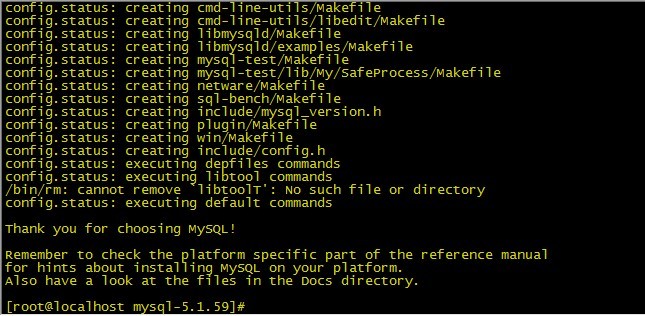
#开始编译安装mysql
[root@localhost mysql-5.1.59]# make && make install
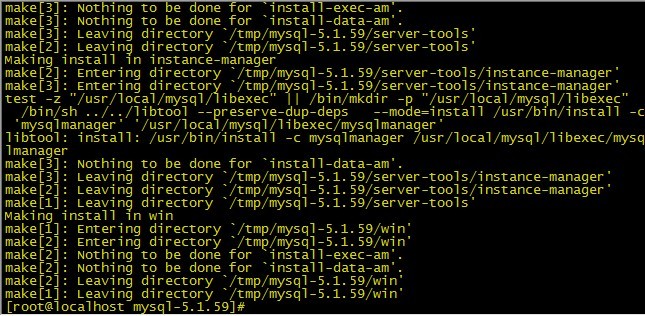
##编译完成,现在来修改配置文件:
- cp support-files/my-medium.cnf /etc/my.cnf //复制配置文件夹my.cnf
- /usr/local/mysql/bin/mysql_install_db --user=mysql //初始化数据库
- chown -R root.mysql /usr/local/mysql
- chown -R mysql /usr/local/mysql/data
- cp /tmp/mysql-5.1.62/support-files/mysql.server /etc/rc.d/init.d/mysqld //init启动脚本
- chown root.root /etc/rc.d/init.d/mysqld
- chmod 755 /etc/rc.d/init.d/mysqld
- chkconfig --add mysqld
- chkconfig mysqld on
- ln -s /usr/local/mysql/bin/mysql /usr/bin
- ln -s /usr/local/mysql/bin/mysqladmin /usr/bin
- service mysqld start
- /usr/local/mysql/bin/mysqladmin -u root password '新密码' //设置root密码